There are various photo editors online that can separate subjects from background easily. However, only a few can give you free service and at the same time will provide a high-quality result. PicWish AI Background Remover will let you create a transparent image, removing all the parts of your image that can distract your subject. From logo, portrait, product, and ID photos, it will be an easy task to do. Discover this best photo background remover online.
What makes PicWish so good?
This simple yet well-organized photo background editor can immediately do magic in just three seconds. Strengthened with AI technology, PicWish can precisely delete backgrounds from simple to complex types of photo backgrounds which include difficult patterns and colorful designs. This online tool is designed to do high-performance not only in photo background editing but also in other aspects of the photo editing process such as adding a new background, resizing, retouching, enhancing, and many more.
-
For eCommerce
This tool really works well for your online selling business. This free service tool is undoubtedly the best choice to edit your product photos by making them transparent and adding a white or gray background.

-
For Portrait
If you are a social media influencer who loves to share your portrait photos, this tool will be your cup of tea. You can travel to different places around the world by just using just one of your pictures. What is more amazing about this photo background editor is that it can make your simple and plain background into a breathtaking view.

How to Remove Background from Photo with PicWish?
No doubt that PicWish is making its name in the field of photo background editing. With its 100% free service online, you can get rid of any kind of background from your photo in just three seconds. With its clever AI technology, you can have a precise cut out of your subject without requiring you to have professional skills.
Step 1: From the interface, get the photo from your PC library by clicking “Upload Image”.
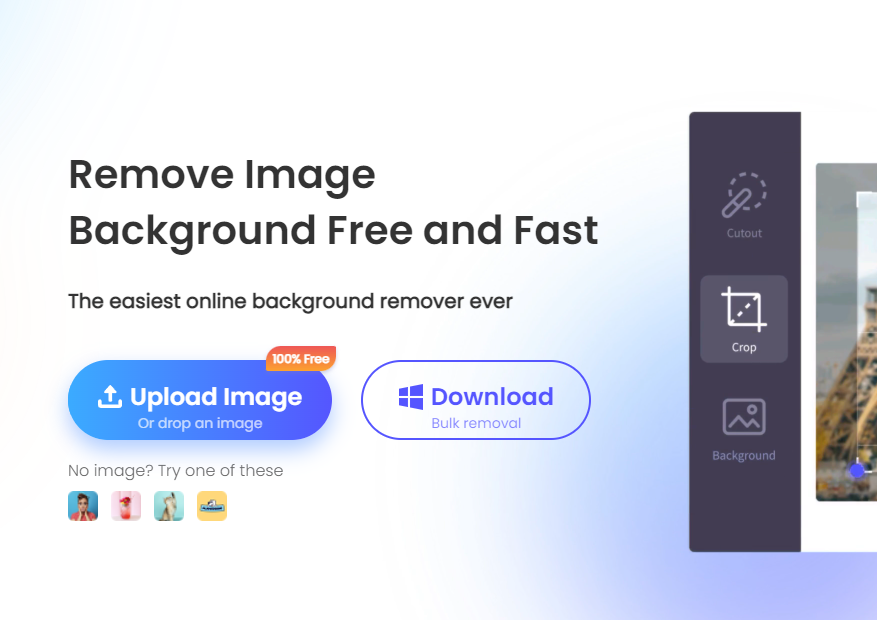
Step 2: The online tool will do the automatic process, presenting a transparent result.
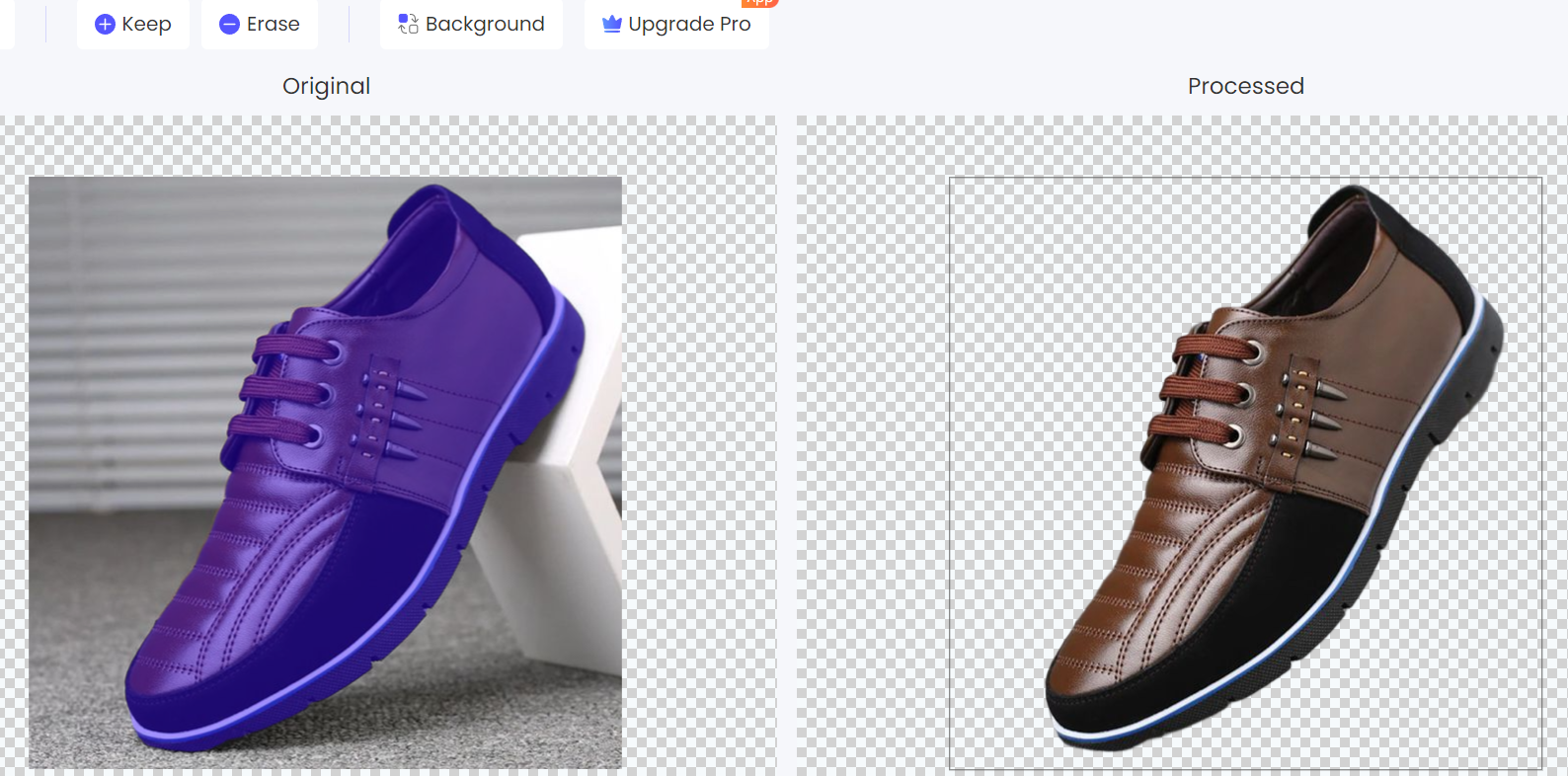
Step 3: Click the “Download” button to save your work.
Note: PicWish cannot only remove background automatically but also offers manual tools for a better result.
Best Features of PicWish Photo Background Editor
Free with a user-friendly interface
Nothing more you can ask for this amazing photo editing tool. Gives you a 100% free service that you can easily navigate. PicWish wants to ensure its users have simple interaction by making it intuitive and efficient as possible.
Powered by AI technology
The PicWish AI has the capability to detect subjects from a photo automatically. With its advanced algorithm technology, the tool can handle even complex objects such as hair or any other difficult edges. Other than that, PicWish will save your time and effort because in just a few seconds you can have the best result.
Present 100% precise transparent result
Offers both automatic and manual processes, PicWish will help you to separate subjects from their background fast and easily. This tool will give you a well-defined subject in either of the two techniques that you want to use.

Accepts almost all the image formats
Images come in a variety of formats, from JPG to PNG which are commonly used image formats we usually encounter. So, every graphic that we see online are image file and the good thing is that almost all the image formats that we use are acceptable and can be processed with PicWish.
Save high-quality cutout results
A clear image serves as proof that your work has credibility. PicWish will give you high-quality results of your photos even after the editing process.
Follow Techdee for more~





