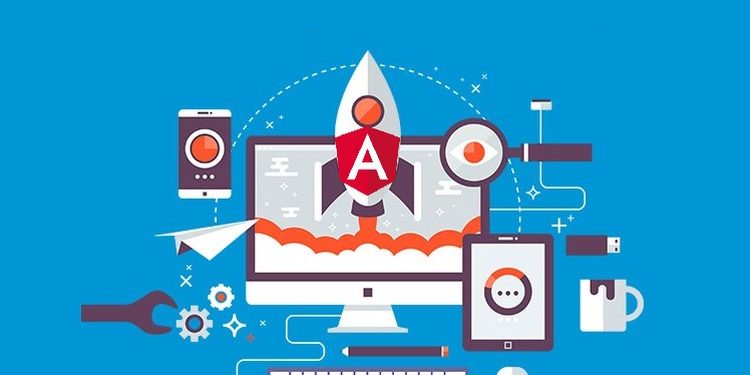If you’re an Angular developer working on a CMS (Content Management System), you might be looking for an easier way to create it.
A CMS allows users to create and manage their content without altering code. Angular allows for a smoother and more fluid CMS experience for users with its single-page application (SPA) capabilities.
SPAs have most of the logic within the browser and communicate with a web server for changes in data.
This means the website won’t need to reload entire pages to update or reflect changes in content. Instead, SPAs rely on API calls to web servers, then update the page without reloading it, making them ideal for feature-heavy apps and websites like CMS.
How does Angular help developers create CMS?
Content management systems benefit from fast loading times, and users prefer modular loading to total page loading for simple tasks such as content edits.
Moreover, SPAs made from frameworks like Angular allow CMS entries (e.g., articles) to be worked on offline for later saving or even saved automatically from time to time.
Angular already has a lot of features that can assist developers in creating a CMS, but it could get even more accessible. So that’s where the WYSIWYG HTML editors come in.
WYSIWYG (“What You See Is What You Get”) HTML editors let users see changes in the code without refreshing the page, making them perfect for the job.
Their robust and rich features make the work of both developers and end-users easier. Developers can make powerful rich text editors with a bit of coding, and end-users can create content without coding thanks to WYSIWYG editors.
While there’s no doubt that WYSIWYG editors are incredibly beneficial to developers, choosing the right editor for your Angular project can be challenging.
The WYSIWYG editor market is filled with practical and intuitive products, and all of them can do the job well. However, they often have features that differentiate them from one another. So, choosing an editor all comes down to:
- How you’ll use it
- Which features you’ll need
- What your budget will be, and
- How much time you will require to study the editor
This article will show you some of the best WYSIWYG HTML editors to help you decide which one you’ll use for your Angular CMS project. We will be looking at Froala, CKEditor, NicEdit, and TinyMCE.
Froala
How helpful is it?
Froala is a beautiful, popular, and powerful WYSIWYG HTML editor. It’s lightweight despite being modern, customizable, intuitive, and full of features. This editor can be initialized in less than 40 ms with a compressed core of 50KB, resulting in a robust and fast rich text editor.
Moreover, it has the most organized interface of all the editors in this article. Its neat UI allows users to quickly find the features they need.
Froala can also be applied to various types of apps and websites. Big companies trusted it while not being too pricey for startups and freelance developers.
Finally, through all of Froala’s available plans, all features are present (no additional fees for essential features). So you’ll be getting its full power regardless of which plan you avail yourself of.
Who is it for?
Froala’s Basic license is used for blogs or personal applications. Compared to others, their Basic plan includes all the plugins such as exporting to PDF, spell and grammar checker, and other essential features.
On the other hand, Froala’s Professional plan is perfect for those who need to build bigger apps with a more significant number of users. And if you want to be committed to letting Froala help you across all your projects, then its Enterprise plan is for you.
How easily can you integrate it into Angular?
Froala has Angular integration, making it a strong contender for Angular CMS projects. The steps in integration are the same as those from TinyCME, but with a few naming differences (like angular-froala-wysiwyg for the npm package).
Other features
- Theme customization
- Easy to upgrade
- Editor elements customization
- Sticky toolbar
- Document ready
- Plugin based
- Multiple editors on a page
- Support for responsiveness
- SEO-friendly
- Support for HTML code
- Autosave
- Globalization/Accessibility features
- Unlimited support throughout the license period (except for the Basic package)
Pricing
Froala is priced at $199/year for the Basic package, $899/year for the Professional package, $1999/year for the Enterprise (Professional but for more than one app), and negotiable for a Perpetual license.
CKEditor
How helpful is it?
CKEditor is a modern WYSIWYG HTML editor written in ECMAScript6. Its defining features are its modular architecture, customizability, and flexibility, making it one of the leading WYSIWYG editors in the market.
Due to its modular architecture and granular features, CKEditor allows users to simply call on, remove, or replace its features (as plugins).
It is also highly customizable, letting developers create custom elements, customize themes, and use tools like Bootstrap to create third-party interfaces.
Finally, CKEditor is flexible, which means that users can create a custom feature once and reuse it for multiple projects.
Who is it for?
This editor’s price is a possible disadvantage since it’s significantly higher compared to some equally modern and robust ones.
The base price might seem average, but essential features like exporting to PDF or Word, accessibility checker, spell checker, and grammar checker require additional monthly add-on fees.
CKEditor may be chosen by those who don’t mind spending more to get an editor with complete features.
How easily can you integrate it into Angular?
CKEditor also supports native Angular integration, allowing native features of a WYSIWYG editor to be used within an Angular component.
You only have to install the ckeditor4-angular package through npm and directly import it to your project.
You can also integrate it with ngModel for an easy two-way data binding, making CKEditor a good contender for applications that follow the MVC architecture.
Other features
- Modern and clean UI design
- Media and file management
- Responsive images
- Auto-formatting
- Export to PDF/Word
- Math equations
- Spell checking
- Collaboration support
- Revision History
Pricing
CKEditor is free for up to 5 users, $960 per year for up to 25 users (annual billing, $1,188 per year if monthly billing), or negotiable through its Flexible pricing offer.
NicEdit
How helpful is it?
Unlike the rest of the editors mentioned in this article, NicEdit is free. It is also the simplest among the four, having the basic functionalities of a rich text editor and being easy to use.
To start using NicEdit, developers need to download the files and include two scripts on their page.
With this WYSIWYG editor, developers can implement a rich text editor on their website with the least effort.
However, the downside is its evident lack of a modern and clean-looking UI. This might put off some developers since other editors offer a much better experience and interface.
Nevertheless, if you need to implement a simple rich text editor in your website in little time and with little to no budget, then this could prove helpful.
Who is it for?
An extremely lightweight and fast rich text editor, NicEdit is perfect for startups or freelancers who require rich text capabilities without spending any money.
How easily can you integrate it into Angular?
NicEdit doesn’t have any Angular integration. However, its simplicity ensures that no matter which framework you use, you can easily integrate a functional rich text editor.
Other features
- Support in the form of forums and a wiki
- The developer of NicEdit can also be contacted regarding the product
- It can be customized to fit your requirements
Pricing
NicEdit is entirely free!
TinyMCE
How helpful is it?
TinyMCE is a popular WYSIWYG HTML editor that promises total control and can be used for primary, advanced, collaborative, and custom editors. It’s filled with features that can be applied to various projects, including web apps and CMS.
It’s a developer-first tool that makes sure that web apps and CMS development are as convenient as possible.
However, like CKEditor, TinyMCE can be expensive due to its 10,000 editor loads per month limit on its Professional (equivalent to CKEditor’s Standard and Froala’s Professional) plan.
An editor load is an event wherein a TinyMCE instance is initialized in an application. Now, when many users load the editor regularly, it’ll be easy to reach 10,000 editor loads per month.
Who is it for?
With its clean and modern design, easy integration, productivity and collaboration features, and compliance with laws and regulations, TinyMCE is a solid choice for software companies and developers who want more than just a basic rich text editor.
Unfortunately, it has a slightly higher price, very limited support (only two tickets per month for non-custom plans), and some features that are locked behind monthly fees. Therefore it is recommended mainly for larger companies with higher budgets.
How easily can you integrate it into Angular?
TinyMCE can also be integrated into more than 12 frameworks, including Angular.
You would have to install the tinymce and tinymce-angular packages using npm and save them to the package.json file of your project.
According to TinyMCE’s documentation, you would then have to edit the app.module.ts and app.component.html files.
Afterward, you would need to edit angular.json and include TinyMCE to “assets.” After that, you need only load TinyMCE, and you’re all set.
Other features
- Support for comments, mentions, and real-time collaboration
- Media management
- Anchor and auto-link management
- Autosave
- Support for HTML code
- Full page/fullscreen
- Emoticons
- Template
- Plenty of regularly updated documentation, demos and examples, and an extensive online community
- And plenty more
Pricing
TinyMCE is Free for the Core plan, $960/year for the Professional plan, and negotiable for the Flexible plan.
Conclusion
Whichever editor you choose for your Angular project, you’re sure to get your money’s worth because of how easily it helps your CMS development.
You will have to balance budget, extensibility, customizability, features, ease of use, and cleanliness of design.
The most challenging part of implementing a WYSIWYG HTML editor in your Angular CMS project is choosing which editor is the best for you. After that, installation, integration, and usage will be easier.
Follow Techdee for more!